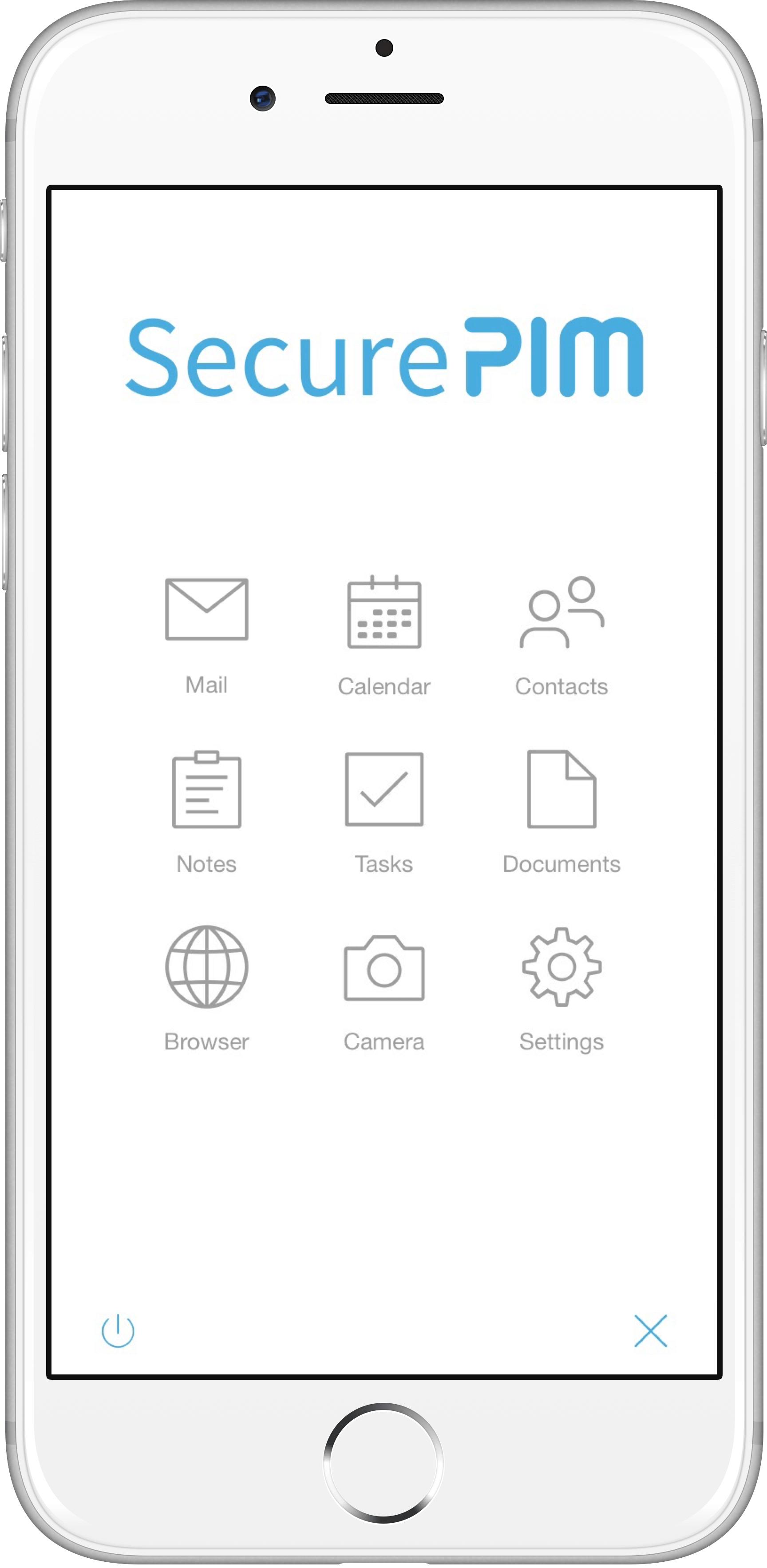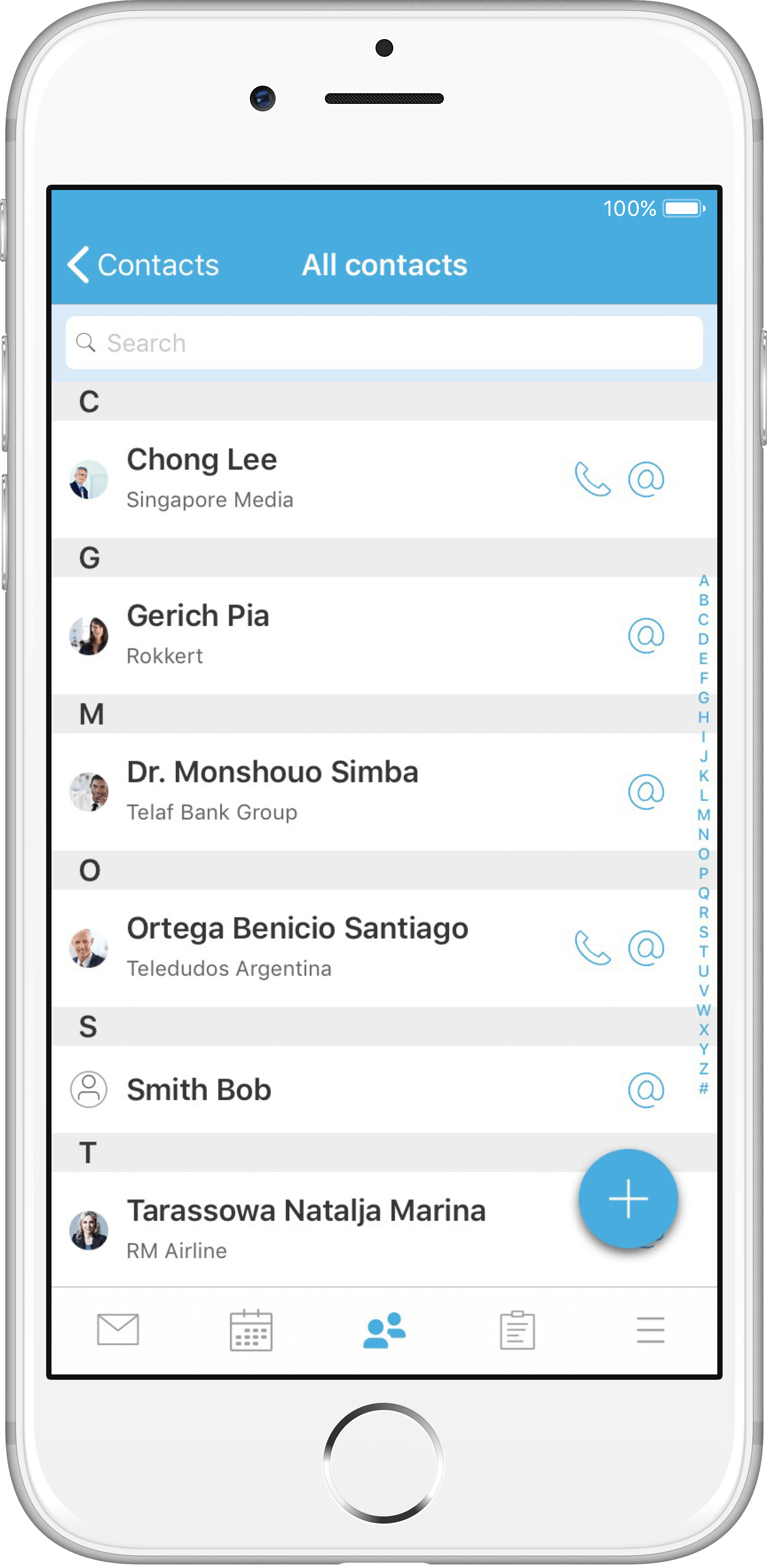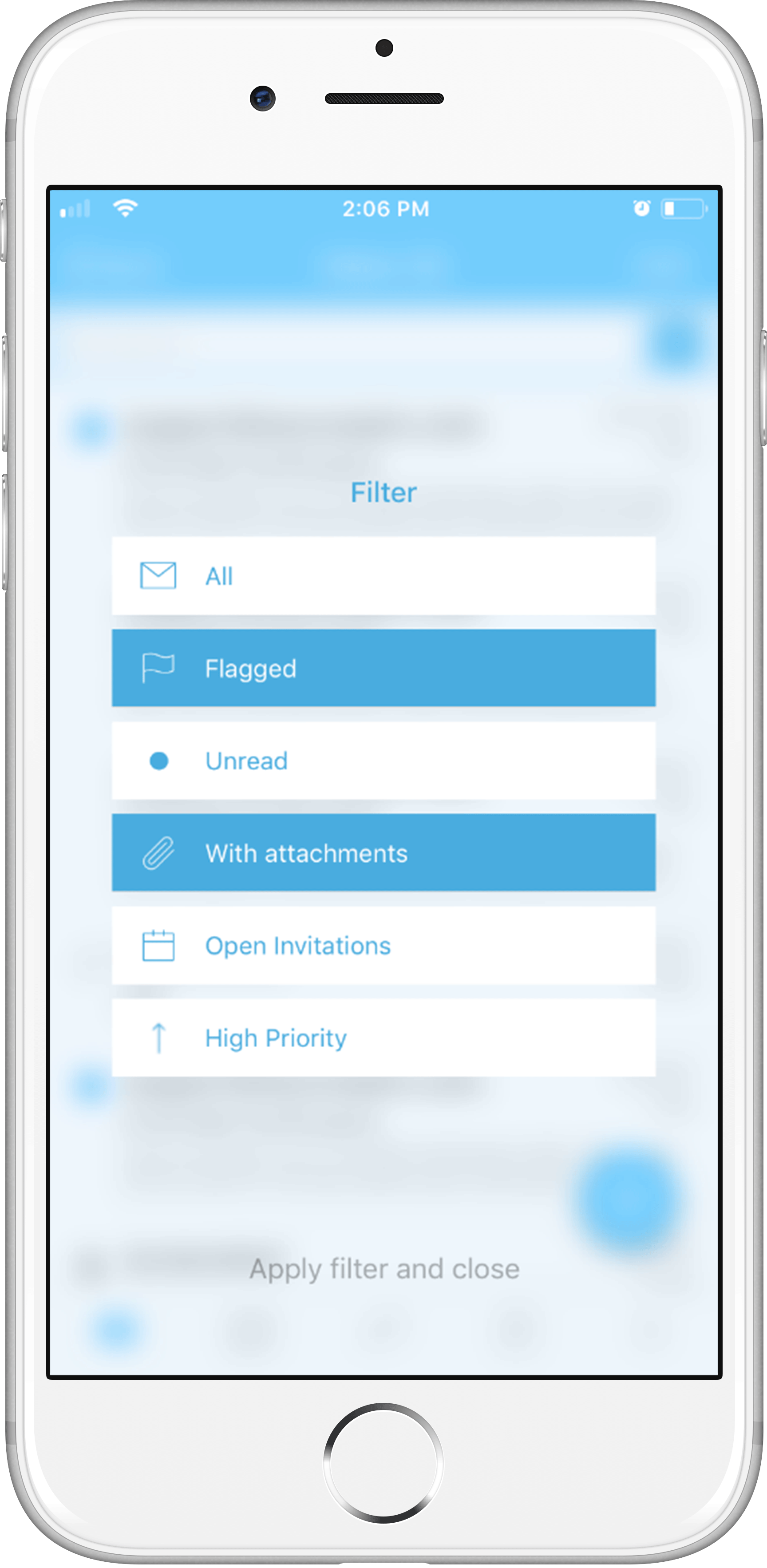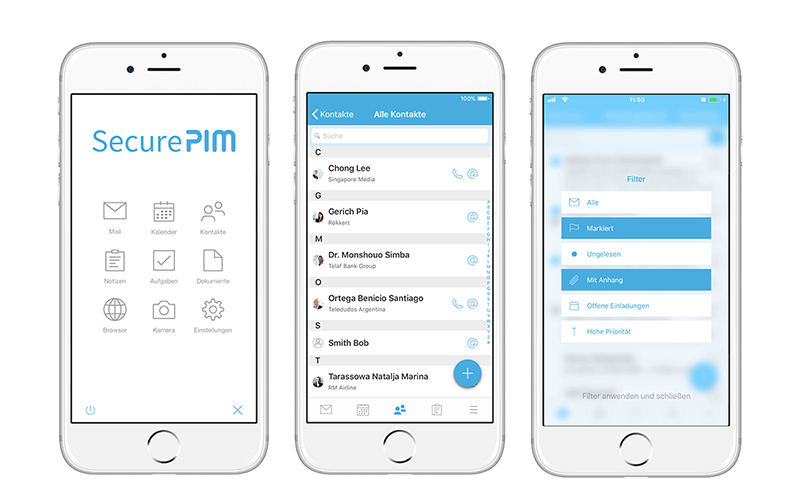Munich, March 7th 2018 – Making SecurePIM a powerful product in line with the latest tendencies for better productivity AND intuitive use has always been a driving concept at Materna Virtual Solution.
In continuous rollout to improve SecurePIM and add more features, the most recent attention has been directed to the user interface for iPhone users, with a completely new approach for navigating within the app.
With its March release for iOS, SecurePIM offers a new central workspace so the users can switch between the modules centrally with a single tap. Moreover, with the new bottom navigation bar users can change between the modules right from their current view (e.g. from mailer).
The main idea of the change is to create a user interface that is easy to understand, optimized to require minimal steps to get the task done and improve the user’s experience through a clear and polished look and feel. So that work with SecurePIM becomes a pleasure.
Create New Elements with just One Tap
There is now a new floating button available on all screens where an “add” action is possible (for example new mail, new task, etc.). The button replaces the “create new” icon in the toolbar. By tapping the button users can create a new item for the respective module.
Advanced Filtering
With the filter function in the SecurePIM email module users can filter their emails by categories like ‘Flagged’, ‘Unread’, ‘With attachments’, ‘Open invitations’ and ‘High priority’. Furthermore, with its new release it enables users to apply multiple filter options to provide a combined result. For example, selecting ‘Flagged’ and ‘High priority’ will result in seeing only emails which are flagged AND have high priority.
The latest version of SecurePIM is now available in the Apple AppStore (version 7.53.3).